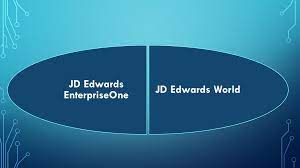JD Edwards Enterprise One remains a revolutionary piece of software. That being said, learning the program’s seemingly infinite ins and outs is no easy task. With this in mind, having some tips to help you expand upon your prowess using JD Edwards EnterpriseOne is highly recommended. Here are ten must-know tricks for JD Edwards EnterpriseOne that will help you out a ton in 2023:
Table of Contents
1. Consultant Services are Available
JD Edwards EnterpriseOne is a complex, and often overwhelming program – despite its frequent simplicity thanks to impressive UI. That being said, problems can occur, and simple mistakes can be made to be confusing if you’re not fully prepared for them. By hiring a JD Edwards EnterpriseOne consultant service, and partnering with a company like GSI, you can leave these tasks up to professionals who can handle them with impressive speed. This way, your employees can focus on more important business tasks in the meantime.
2. Keep Sensitive Objects Secure
If you’re not doing periodic auditing to ensure your sensitive objects are secure and properly hidden, you’re approaching the JD Edwards EnterpriseOne program incorrectly. To ensure you’re using JD Edwards EnterpriseOne to its fullest potential, you’ll need to limit the privilege to your sensitive objects at every corner. More on how to establish this crucial security in the tips below.
3. Understanding Access Controls
Access controls are one of the most important features of JD Edwards EnterpriseOne, especially for those that are running the operation. These access controls will determine the amount of privilege people have within the system, and how easily major changes to your JD Edwards EnterpriseOne settings and program setup can be made. If you want your software to run smoothly, and protect the information of your clients and employees, you need to educate yourself about all the ins and outs of JD Edwards EnterpriseOne’s access control settings.
4. Handling Terminated Users
Unfortunately, many companies do not keep the same employees running, and using, JD Edwards EnterpriseOne for extremely long periods. With this in mind, knowing that you need to be aware of how to terminate users effectively is key to running a successful, and secure operation with JD Edwards EnterpriseOne. Doing a check-up every few months to ensure that any terminated users have been fully locked out of your JD Edwards EnterpriseOne operation is recommended.
5. Be Proactive with your SoD Checks
SoD checks are an essential part of running a smooth, secure, and professional operation with JD Edwards EnterpriseOne. To run a successful company, these SoD checks must be a requirement. Otherwise, you put yourself at risk of security disasters, which could greatly affect your company’s reputation. Thankfully, running SoD checks with JD Edwards EnterpriseOne is a breeze.
6. Staying Unique with user IDs
The fact that JD Edwards EnterpriseOne allows so many users to collaborate behind the scenes is one of its most important selling points. To ensure this feature is not taken advantage of, however, you need to ensure you’re practicing unique user ID creation. Doing so will help protect your company’s operations, and the security information for your employees, customers, and partners in 2023.
7. Strategically Rearranging Your Address Book
Alongside customization, understanding what contacts, files, and more make up your JD Edwards EnterpriseOne software is key. If your address book is messy, or hard to navigate, both your operators and the JD Edwards EnterpriseOne program itself will not run optimally. With this in mind, it’s key that you do your best to rearrange your JD Edwards EnterpriseOne address book every few months.
8. Learning Function Keys are Essential
Similarly to other high-tech software and program setups, function keys are a widely available and useful tool for JD Edwards EnterpriseOne users. There are tons of useful and unique function keys to learn about, including F2 (which opens Visual Assist when you’re inside of a single field), and others that will help you smooth out your day-to-day JD Edwards EnterpriseOne operations.
9. Using the Decustomizer Tool
Sometimes, you want things simplified, rather than customized. While JD Edwards EnterpriseOne is applauded for its customization settings and capabilities, every setting does not need to be specifically tailored to your company’s operations. With this in mind, using UDOs that can help simplify your JD Edwards EnterpriseOne settings can be incredibly useful, and should be on your mind in 2023.
10. Take Advantage of Online Tutorials
We can always learn more about the programs we use, even if we consider ourselves an expert. By both educating yourself more about the possibilities of the JD Edwards EnterpriseOne software and considering the benefits a consultant can bring to your operations, your business will find new heights of success to reach in the coming decade.