If you want to know How to stop group members from changing WhatsApp group info then must take a look at it. As you know, WhatsApp is a famous social messaging app which allows Android, Windows, iPhone users to exchange texts, photos, videos, audio, documents, location, contact to your friends and family members.
Moreover, It is secured with the end to end encryption. The third party can not get your conversation. Whatsapp is the only platform to communicate with anyone in the world without any barrier, and you need an internet connection.
More than 1 billion people over 180 countries are using WhatsApp as their favorite social app. Besides, Now You also can enjoy the group facility on WhatsApp and can create some WhatsApp groups. You may feel that some group member do unnecessary changes in the groups. They make changes in group info.
So in this post, I would like to share you how to stop group members from changing WhatsApp group info. As the admin, you are the responsible person of the group. You don’t want to make anything wrong or inappropriate in the group.
Now, you can change the group info as you want such as icons, groups description, group name, etc. But, group members also have rights to change it. So some group member takes it an advantage and makes changes in group info. Unnecessarily they do it. But you don’t want to change it. You have a solution for it. You can stop it. Just read the full article to know it.
Table of Contents
What is WhatsApp group info?
WhatsApp has launched the group facility. In a group, 256 members can be added. Whatsapp also offered group setting features. That means for the smooth running of the group you can edit group settings.
Mainly group info means group names, group descriptions, group icons. Whatsapp gives the power to edit these settings to admin as well as all group members in the group. Anyone of the group can change the group info.
But, sometimes it gets problematic. Admin doesn’t want to change group info but it happens by members. So read next.
How to stop members for changing groups info?
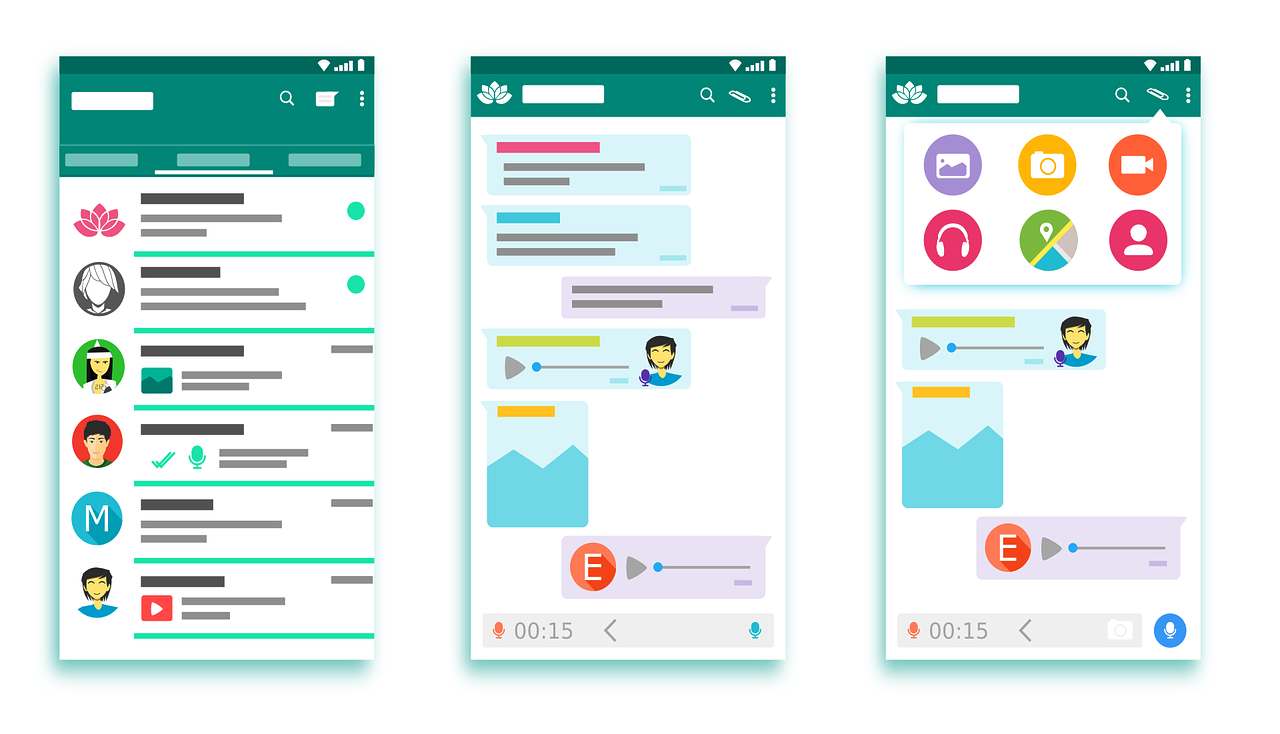
It’s a very big responsibility for admin to handle the group. People usually make problems in the group. They enjoy a lot changing the group info in the groups. They do it many times per a day. But admin have the power to stop this. Admin can change the group settings.
Further, any group members can’t change group info with their choices. This post will help you how to stop group members from changing WhatsApp group info. Here it is stepped wise guide for you. Just follow my instructions and make it possible.
- First, open your WhatsApp and go to your WhatsApp group you have created. Now click on three doted icon in the right top corner of the screen. You will get options” Group info”. Tap on group info.
- Now you will get an option” group setting” when you scroll down the page. You have to click on group setting options.
- Next screen you will get the option” edit group info ”. Just tap on edit group info.
- After clicking on group info you will get two options under it. You will see all participants and only admin. Now your real work has started.
- You have to choose the option ”only admin”. Then tap on ok. Your work is done. Now group members can’t change the group info anymore.
- Now when you will back to group chat you will see an notifications that is you changed this group setting to allow only admin to edit this group info. Everyone from the group will be notified with this message.
- Now you have changed your group info setting. You are the only one who can change the group info. So you will not feel any disturbance in the group. When it is necessary to change group icon, description or name you can do it. But group members can’t do this.
Conclusion
I shared a valuable post. If you are a WhatsApp group admin, then this post is for you. In this post, guided you on how to stop group members from changing WhatsApp group info.
Moreover, I hope you will enjoy my job and got it what I want to say to you. For more WhatsApp guide stay in touch with our site. Thank you.








