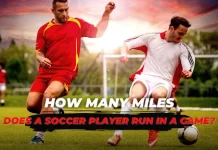Creating an Android Word Search Game Can be more challenging but exciting. However, that makes it a subtle adventure to unleash your creativity and create something more extraordinary. Developing this game may require programming skills and gaming design prowess, but you can rest assured knowing that it’s not always challenging if you know your way around it. Here, we’ll take you through the steps for creating a captivating Android word search game, so please read on to find out more.
Table of Contents
What is an Android Word Search Game?
An Android search game allows you to play the sought-after puzzle game called word search. The game is ideally a mobile application that operates on Android devices and presents players with a grid of letters arranged in a rectangular or square. This grid typically contains hidden words that players may need to discover by locating them within this grid.
How Do You Develop an Android Word Search Game?
Creating an Android Word Search Game is a step-by-step that you need to keenly follow through to make the process more seamless. We’ll take you through these steps shortly. But for hands-free game creation, you can visit website developers who can help you to proficiently create this game with free and no-code making with multiple categories and over 10,000 words.
Here’s the step-by-step process for developing your Android Word Search Game:
1. Prepare your development environment
It helps prepare your development environment by enabling you to set up the right tools, libraries, and other resources that facilitate the process. Moreover, it guarantees compatibility between your game and target Android devices since Android Studio and the Android software development kit constantly update.
When setting up your development environment, you can start by installing the latest Android Studio, which is the official development environment for the system. You can obtain it from the official website. You’ll then have to set up an Android emulator by connecting an Android device to your development machine using a USB cable before enabling USB debugging.
2. Curate a new Android project
A new Android project is the software development project you create using Android Studio-the official integrated development environment (IDE) for Android app development. Every Android project consists of the necessary files, configurations, and resources for developing an Android application, including source code files, XML layout files, resource files, Grade build files, and Android manifest files.
To create a new Android project, launch Android Studio and move to the welcome screen before selecting “Start Android Studio.” You’ll then have to choose a project template from the diverse options available and provide project details, including a unique app identifier, project name, and the area of the situation on your computer.
3. Design the user interface
Like any platform, the user interface (UI) always comes first during development. Remember, an excellent user interface plays vital on user experience and can make your Android Word Search Game more engaging and captivating.
To design the user interface, you can open the XML layout file, which defines your game screen’s appearance. The file goes by the name “Activity_main.xml” in Android Studio, found within the “res/layout” folder. You can then design the game screen by adding a grid layout to help represent the word search grid. You can still include other elements, including a score display and timer, which improve the gaming experience.
Moreover, you may have to enable input capturing by setting up click listeners for the grid elements.
4. Implement the game logic
Your game’s logic helps with placing words, generating word search logic, and updating the game state. Game logic enables core functionality and acts as your game’s backbone. Besides, it directly impacts the gaming experience, word validation, and scoring and is handy in customization and extensibility.
To implement game logic, you must create a Kotlin or Java class in Android Studio, like “WordSearcGame.” That makes it way easier to handle game operations and logic. Be sure also to define the appropriate data structures for storing the word search grid and the game’s progress. You’ll also need to implement methods that help the system generate a random word search grid, ascertain if the word is available and place them in the grid, among other functions.
Moreover, it’s best to ensure that you handle user interactions and inputs to help with word completion and clicking on letters. Add click listeners to every button representing the letters on the grid.
5. Display feedback and update the game state
At this juncture, your Android Word Search Game should almost be ready. Therefore. Please ensure that you go through the following steps to quickly enable your game to get the interface that your users will love:
- Ensure you update the UI to enable visual twitches, including changing letter positions and background colors.
- Also, check if any of the selected letters form meaningful words when comparing them with those in the word list.
- Your game will also need to show users’ found words and display error messages, so please ensure that you update the game state.
You can add other helpful features that enhance the user gaming experience, such as adding a scoring system that displays player performance, including hints that ameliorate users’ word searches, and infusing a game timer for every new session.
6. Test your game, polish, optimize and publish your game
Finally, your Android Word Search game should be ready for testing and polishing, and you can run it on an emulator or Android device. Moreover, it’d be best also to identify and fix any bugs, rectifying them before publishing the game. Also, refine the user interface and enhance the visual appeal while optimizing performance by addressing inefficiencies and bottlenecks.
Once done, you can publish your game on Google Play Store for distribution and for people to download and enjoy.
Conclusion
Setting up your Android Word Search Game requires you to pay attention to detail and follow through the process keenly. While it may seem challenging, this A-Z guide will help you set it up before getting it up and running.