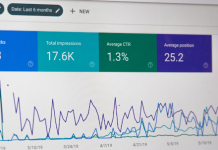The point of 3D renders is that they should look photo-realistic so they are convincing. Whether you are an architect who needs 3D renders to illustrate your design to clients or a furniture designer who needs to promote his designs to manufacturers, photo-realistic 3D renders are your best sales tool. But how does an architectural visualization studio achieve those coveted realistic looks?
Here are some of the tricks of the trade that 3D visualization studios use.
Table of Contents
1. Round, not sharp edges
Think about it, perfectly sharp edges do not exist in real life, so when a leg or a tree stump appears perfectly straight, it looks unnatural. As an example: trees don’t have sharp edges, but tables do. A 3d rendering studio uses their software’s bevelling feature to create a slightly rounded effect along the sides of an object. An added benefit of rounded edges is that light falling on it creates more natural highlights.
2. No perfect surfaces
No surface in the real world is perfect: tables have scratches, stoves have marks, and floors have dust on them. Images that portray perfection are not believable; they look fake. Designers working at 3D architectural visualization studios know this and will attempt to introduce imperfections in their images that replicate wear and tear – a slight dent on the refrigerator or a hint of a smudge on a wall.
An architectural 3D visualization company will introduce surface irregularities by using a material’s roughness or glossiness channel.
3. Preference for irregularity
Again, 3D renders that look too perfect won’t do. In real life, every crease on a made bed is not smooth, cushions on a sofa don’t line up like soldiers, and no human can put a pot plant exactly in the middle of a large table.
3D architectural visualization services add a more natural and believable aspect to their renders avoiding disturbing images of six cushions all with the same creases facing the same direction. Designers make sure that when they duplicate objects, they add variation to them so they look different and the effect is natural.
4. Natural lighting
How the light appears in an environment in, on, and around objects is something we take for granted, but if designers don’t handle this aspect carefully, it’s a dead giveaway that the image is not real.
3D architectural visualization services use photometric lights to mimic natural lighting. Photometric lights use photometric (light energy) values to accurately gauge how lights would be in the real world. Designers create lights with different distribution and colour characteristics, or they obtain photometric files from lighting manufacturers.
5. Use specular maps
Specular maps are an indispensable tool for 3D rendering professionals. It states where the reflection should and should not appear on a 3D model and which parts should be diffused.
3D architectural visualization studios find it a simple and effective way to make their renders more realistic. It’s also useful for highlighting any irregularities on surfaces, which the designer can then bring out in the render.
6. Scale objects correctly
A dead giveaway that there’s something wrong with an image is incorrectly scaled objects. A spider atop a plate that covers the entire plate just looks wrong. Incorrectly scaled objects create conflict and confusion, rendering the scene unreal.
The human eye can immediately spot when something looks odd, especially everyday things like doors, cars, post-boxes, animals, and so forth. A 3D rendering company will use standard dimensions of everyday objects to make sure that all elements in the render are to scale. For instance, a standard car length is 450 cm and a floor-to-ceiling height is 240 cm.
7. Liberal use of textures increases photorealism
The real world is highly textured: floors and walls have tiles with grout lines, wood has grains and knots, and the lawn consists of blades of grass all facing in a different direction. Adding these and other textures to objects during the rendering process contributes immensely to the realism of the image.
3D visualization studios work with software that has large texture libraries to help them create 3D renderings that look realistic. Textures give objects within 3D renders realistic surfaces that are convincing. The alternative is objects with a single fill colour or plain, smooth surfaces that look fake.
These are just some of the tricks that 3D visualization studios use to create ultra-realistic 3D renders.